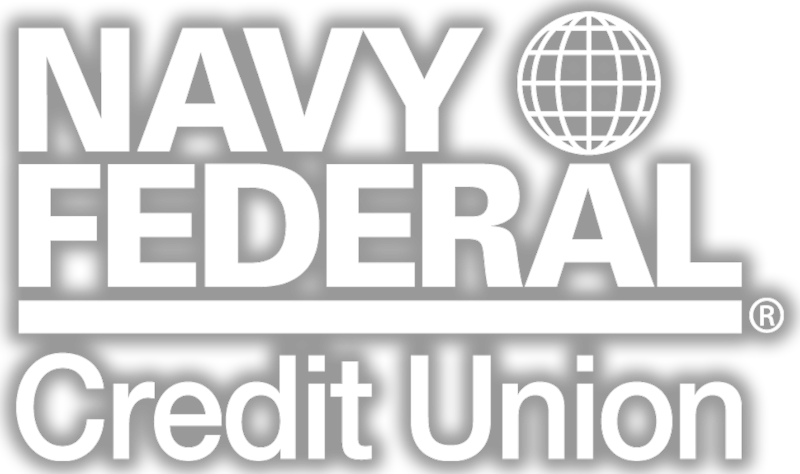Being in the military presents its own set of challenges when it comes to monitoring your personal information. With the rise in data and information breaches, protecting private information should be first on everyone's priority list. The Internet has made our lives easier in many ways, allowing us to connect more quickly in all areas of our lives — business, personal and financial.
But it's also given criminals a new way to commit a wide range of attacks on unsuspecting users. Are you doing all you can to protect your personal information while you're traveling, on active duty in the armed forces, banking or making purchases online? Here are some tips to stay safe so you can take advantage of the benefits of being online without falling prey to the dangers.
Don't post sensitive information. Never post your address, military duty station, phone number or other personal information where it can easily be seen. Bots — software programs that run automated tasks over the Internet — scan Web pages for this sort of sensitive information to exploit.
Check permissions on social media. Try to keep what you post online limited to the people that you trust. Look through the settings of the social media you use to be sure you're not accidentally giving criminals more information than you'd like.
Protect your computer. Keep anti-virus and anti-spyware software up to date. Be sure you purchase these tools from a trusted retailer or supplier.
Beware of emails asking for authorization. Criminals posing as financial institutions, bill-paying services or government agencies will often send emails asking you to authorize transactions or verify information online. While these sites may look legitimate, they're often a cover for collecting personal information and passwords. If you feel an email may not be authentic, call the institution directly to provide information.
Be very selective about opening attachments in emails. Even emails from a trusted source can be dangerous when a friend or colleague's email is hacked. Messages may be sent from their account to contacts in an attempt to infect more computers with malicious software. If the email looks suspicious, don't open it and definitely don't click on any links.
Don't unsubscribe from unsolicited emails. It may seem counter-intuitive, but many unsolicited emails include an unsubscribe button to alert bots that they have reached a valid email address.
Be careful when clicking links on social media. Another platform where criminals like to take advantage of your trust is on sites like Facebook and Twitter. Compromised accounts may post malicious links using your friends' accounts in an attempt to make them seem legitimate. Again, leave links alone if they seem suspicious.

Change your passwords often.
Most security experts recommend you change your passwords at least once every three months. All DoD Common Access Card users are required to change their passwords frequently. A good rule of thumb is to change all your passwords at the same time to ensure you’re keeping both work and personal information protected.
Use unique passwords for each site. Imagine you had a key that could unlock your car, your front door, your office and your safe. If you lost that key your risk would be compounded. Case in point, be sure your passwords are different for different sites, so one compromised password doesn't mean your other accounts are in danger as well. Use a mix of upper and lowercase letters, numbers and symbols for maximum password security.
Never use public or shared computers for important tasks. Tasks such as online banking or investment transactions shouldn't be done on a public computer. Criminals can install software that tracks keystrokes to steal your information.
Take advantage of mobile banking apps. You can bank safely with mobile apps, which provides secure access to your accounts. Smartphones are less targeted than traditional computers for malware and other dangerous viruses. For example, Navy Federal's Mobile Banking* app not only secures member information, but makes transfers and deposits, paying bills, finding nearby branches or ATMs convenient.
*Message and data rates may apply. Visit navyfederal.org for more information.
This article is intended to provide general information and shouldn't be considered legal, tax or financial advice. It's always a good idea to consult a tax or financial advisor for specific information on how certain laws apply to your situation and about your individual financial situation.